You might have heard of the Cash App, and that it’s a great way to transfer money.
You’ve also probably been told that you can cash out with the app as well, but what does that mean?
In this article, we’ll cover everything you need to know about cashing out with the Cash App.
We’ll discuss the following:
- What is the Cash Out Feature?
- How to Deposit Funds to Your Bank
- How to Add a Bank Account
- Cash Out Options Explained
Without further delay let’s jump right in.
What is The Cash Out Feature?
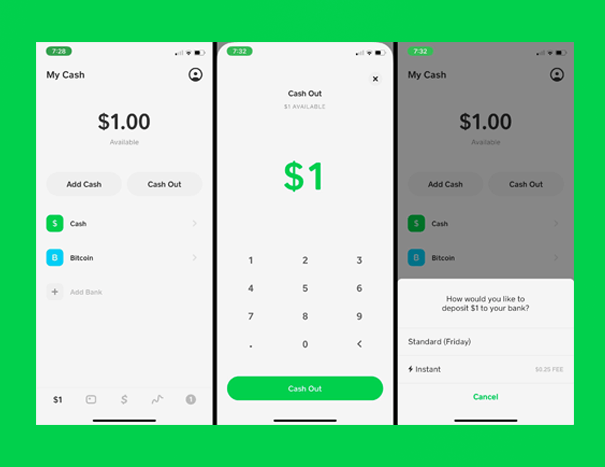
The cash out feature is a built-in option for the Cash app that allows you to transfer your money into an account of your choice.
You can also use it to make purchases at various retailers, just like Apple Pay or Google Wallet.
We’ll be focusing on cashing out with the Cash App for personal reasons only – not as a way to pay someone else (though you can do so if desired).
How Does The Process Work?
When transferring funds from your bank account through the Cash App, there are four steps necessary in order to complete the transaction:
- Linking Your Account
- Installing The Cash App On A Phone Number
- Entering Personal Information
- Entering Bank Details For Transferring Funds To Your Bank
This process is fairly straightforward to complete and remember, using Cash App is safe!
The typical transfer times are two to three days.
Cash Out Options Explained
There are two different types of cash-out speeds, instant, and standard.
We’ll go over the pros and cons of both options so you can choose which one works best for you.
Or, if you just want to send money elsewhere, check out our little tutorial on how to send funds with Cash App.
Instant Transfer
Instant Deposits are subject to a 1.5% fee (with a minimum fee of $0.25) but arrive to your debit card instantly.
My Cash Out Wasn’t Instant?
On rare occasions, funds might not be transferred instantly.
If this happens the transfer reverts to the standard transfer which will make the funds available in your bank account within 1-3 days and you will be refunded any instant deposit fees.
More Information about this can be found here. [1]
Standard Transfer
Cash App offers standard deposits to your bank account and Instant Deposits to your linked debit card.
Standard deposits are free and arrive within 1-3 business days.
How to Change Cashout To Instant
After you complete a cash-out you might realize you need the funds faster than originally anticipated.
If you want to change a standard transfer to instant follow these instructions:
- Tap the activity tab in the lower right
- Find the Cash Out transaction in the Pending section
- Select “Get It Now” to make the transaction instant
How To Cash Out (Step-by-Step)
These steps will outline how to complete a cash out and send funds from your Cash App account to your bank account.
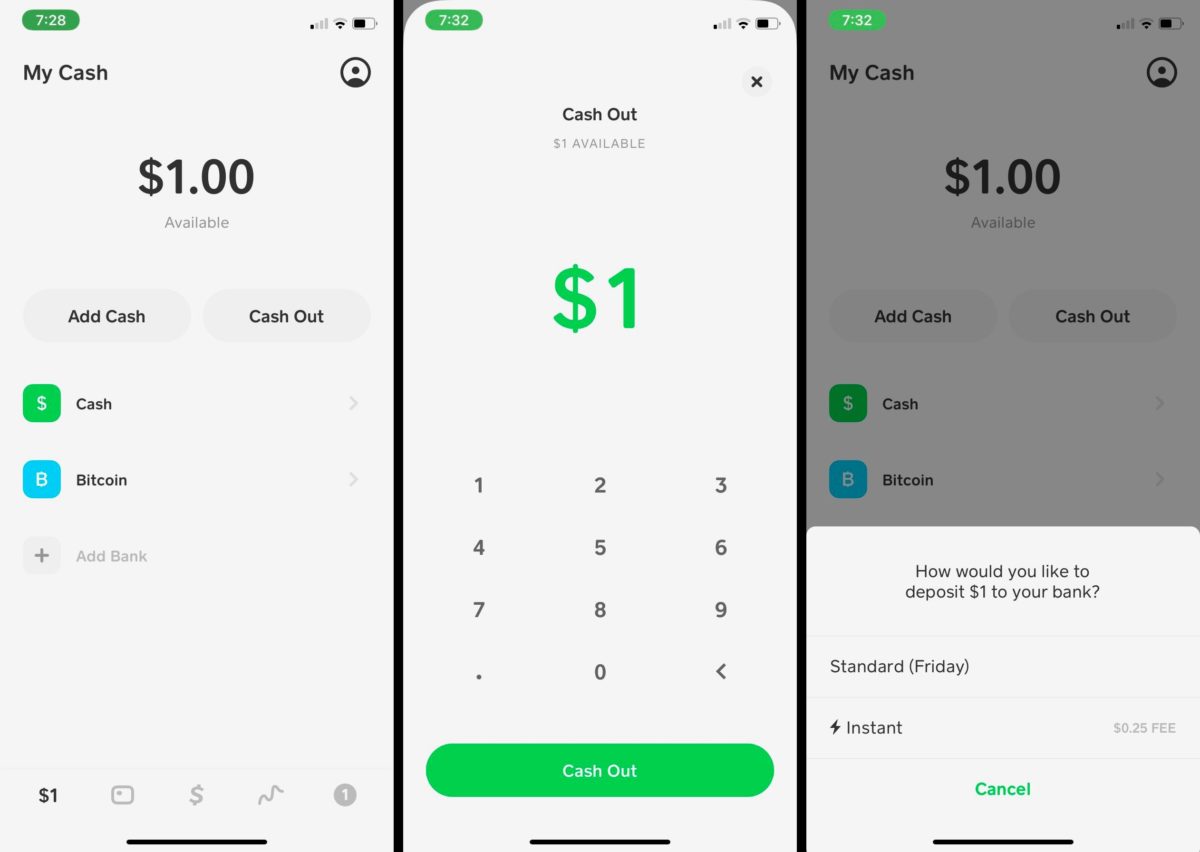
Step One: Linking Your Account
In order to move money from your Cash App account into a bank, you must first link the two accounts by providing an eligible routing number and bank account or debit card information (MasterCard, Visa, Discover).
The process is fairly simple – enter in this information either through Settings on your phone or online via their website.
You will need your banking username and password for this step as well. Once completed you are ready to transfer funds!
To add a bank to your Cash App:
- Tap the Banking tab on your Cash App home screen
- Select Link Bank
- Follow the prompts to complete the account link
Problem Linking Bank Account Fix
If you are having trouble linking your bank account to your Cash App:
- Tap the Balance tab on your Cash App home screen
- Press Cash Out and choose an amount
- Select Standard (1-3 business days)
- Type “cashapp” in the search field
- Press Add Manually
- Enter your routing and account numbers
Step Two: Installing The Cash App On A Phone Number
If you don’t already have it installed on one of your devices then installing the app is easy enough.
It’s available both for Android and iOS devices.
Once the app is installed on your phone, enter your mobile number and name to get started.
Step Three: Transferring Money Into The Account
Once you have the app loaded up on a device, it is time to transfer money into the account from whatever bank or credit card that you are using!
For this step there will be an option for “Cash App” – just choose that when prompted and follow any other instructions given by the system.
If you want to deposit funds instantly then select Cash Card instead of Bank Transfers (either choice will work).
This process also requires giving us some information about who we should make the payment out to as well as providing a routing number with our bank’s logo on it.
You can do all of this through the cash app interface quickly and easily.
Step Four: How To Cash Out With The Cash App
You can cash out with the app in one of two ways.
Either you can request a withdrawal to your bank account or if that is unavailable then you will need to choose for us to deposit money directly into your verified PayPal, Venmo, or debit card accounts.
To cash out funds from your Cash App to your bank account:
- Tap the Balance tab on your Cash App home screen
- Press Cash Out
- Choose an amount and press Cash Out
- Select a deposit speed
- Confirm with your PIN or Touch ID
Now you have the complete picture of how to do cash-outs with the Cash App.
If you need further help we would suggest looking at this help page. [2]


