In this article were going to cover how to get the Slide app referral code, promotions, and sign up bonus.
The slide app is a contactless way to make payments to various retailers online or in-store while saving 4-5% on your everyday purchases.

How It Works: Use the Slide app to get $20 credit towards gift card codes that you can instantly redeem. You’ll get $5 credit for your first purchase then Slide will add an additional $5 after each purchase ($20 total).
1. Get the Slide app & search for a brand
2. Enter the purchase amount & tap “Review”
3. Tap “Slide Balance” to add discount
Slide App Referral Code for New Users
The Slide referral code is a great way to save money and your first four purchases with the Slide app.
If you have never used the Slide app before then jump in and start saving on your favorite brands.
Does Slide have a referral program?
Yes, Slide has a referral program for current users to invite their friends to the platform.
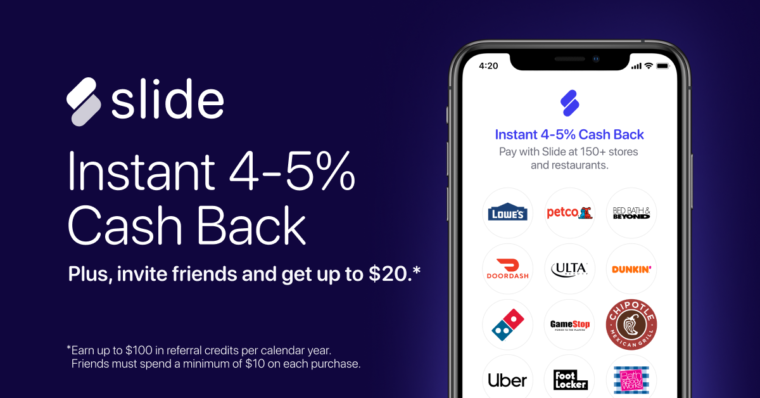
Get rewarded when you invite friends to join Slide! Your friends get a $5 credit to use towards each of their first four purchases of $10 or more, and you get a $5 credit when they pay with Slide (up to $20). – Slide Help Center
The referral credit will expire within 180 days after it is earned. Slide will send you an email or push notification 7 days before the credit expires.
You can read more about the Slide referral program here.
How do I find my referral code?
You can find your referral link by going to the “Account” tab in the lower right of the app.
Next, click “Give $20, Get $20”. You can earn up to $100 before hitting the referral limit.
There is no Slide app referral code but you can use the link all the same.
What stores are available on Slide?
There are over 200 stores to choose from with the Slide app.
You can use the referral code on any store that is available on the Slide app.
You’ll find top household brands such as DoorDash, Uber, GameStop, and more.
A complete list of all brands can be found here.
How much cashback can I earn from the Slide app referral code?
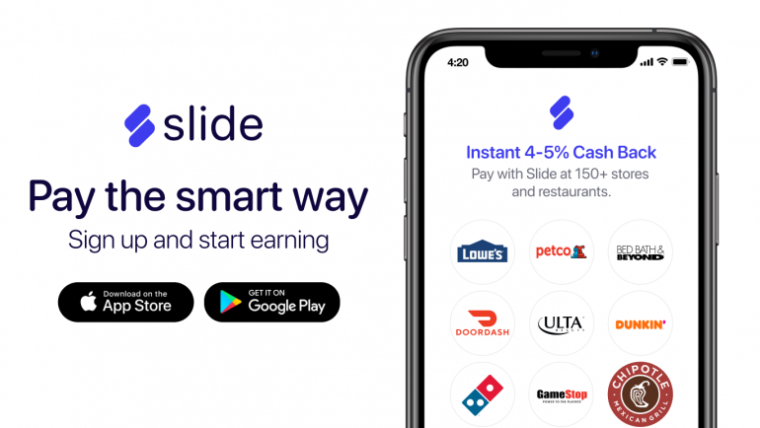
You can earn up to 5% cashback when you preload your account with a cash balance prior to completing a transaction.
Otherwise, you’ll get the standard 4% cashback when you purchase using a regular payment method such as a credit card or debit card.
Can I withdraw the cashback I earn from the referral code purchases?
Yes, you can withdraw cashback once you reach $15 in savings. You can have the money deposited into your PayPal or Venmo account.
How can I stack discounts save even more money?
We would recommend using a rewards credit card on top of using the Slide app.
You might also want to look into using another cashback app such as Ibotta or Drop or additional savings.
Want to learn more? Check out our comprehensive Slide app review.


